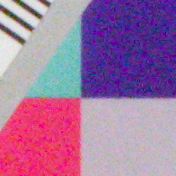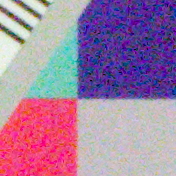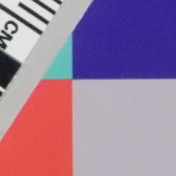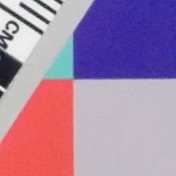I read an
Article on the
Canon ipf5000 printer that details problems the author and members of the
canonipf5000 wiki have experienced with the printer. It comes to the conclusion that the print quality is excellent, maybe the best of any current printer, but the software, documentation, service, and warranty terms are somewhere between mediocre and unacceptable. The recommendation is therefore not to buy the printer in the USA.
This got me to thinking about my experiences with Canon products.
CamerasI have owned (and still own) several Canon cameras in the last 25 or so years, most of them SLRs. I own no compact digital cameras from Canon. The documentation has been and is excellent, leaving nothing to be desired. The warranty terms are fair. I can not comment on the service as I never had a problem with any of the cameras that required that I contact Canon. In short, I am extremely happy with my customer experience for the cameras.
The software for Canon DSLRs is a different matter, however. DPP is simply horrible for me. The user interface and the non-support of a decent workflow are both show-stoppers. There are better alternatives.
Interesting also is the Canon EOS Utility, which allows you to connect a Canon DSLR to a computer. From Mac OS X 10.4.4 to 10.4.7 the utility simply failed to work. It appears that Apple changed something in the way the OS handles USB which in turn broke the Canon software. I do not know who is to blame here, but I do know that I would have expected Canon to find a solution. They did not. Telling me to call some support hotline to talk me through the installation was not helpful either.
And while I am griping: the following is in the release notes to EOS Utility Updater 2.0, released in March 2007:
EOS Utility is not compatible with Intel-based Macs (Mac OS X 10.4.4 to 10.4.6).What is that supposed to mean? Does it work on Intel-based Macs using an OS >=10.4.7?
PrintersAll of the Canon printers that I have owned have worked more or less as expected. The hardware is definitely good. I have never used anything but the included printer drivers, all the fancy additional software is lost on me.
The manuals vary in quality, fortunately I do not need them often.
In short, I am happy with what I got but not thrilled. Canon used to be my default printer brand simply because they did not try to lock me into buying Canon inks. But now that Canon has started chipping their ink cartridges to prevent me from buying OEM inks, I will start looking at other manufacturers in earnest again.
ScannersI have owned several consumer scanners from Canon. The first, a CanoScan LIDE 30 worked fine, but the OCR software did not install on my Mac. No amount of fiddling would do the trick. The support information from Canon did not help.
I bought another scanner to use at my home office, a CanoScan LIDE 25. Unfortunately, if the software for the 30 is installed, the software for the 25 can not be installed in parallel. It simply will not work. It is also not possible to uninstall the software for the 30. This basically forces you to re-install the operating system when switching from one scanner to another and prevented me from using both scanners in parallel, like I had planned. No help from Canon on this.
I also have a Canon Pixma Printer-Scanner device. Yes, you guessed it, it requires yet another different software. The Pixma supports some of the features of the stand-alone scanners but not all.
My mental picture is that of a different software version for every device with no thought to building an integrated solution using a single code base.
Concluding ThoughtsIdeally, a consumer device just works. Take it out of the box, attach some wires, maybe install some software and everything else is milk and honey.
If you do not reach this level of quality, you must build a safety-net system that compensates. Such a safety-net is your documentation, tech support, and - if all else fails - warranty terms.
If you do not get this safety-net right, you will have unhappy customers which eventually cost you sales.
Examples of products that fit into the first category (just works) are: Apple iPod, most Nokia cell phones, Canon 35 mm SLR cameras, and - mostly - Canon DSLR cameras.Canon printers that I have used are also in this category, but clearly some people feel that the ipf5000 belongs in the third category.
Canon consumer scanners are in the second category. Most Canon software seems to be in the last category.
I wonder if there is a pattern here? Is it possible that Canon is really good at making devices but less than stellar at writing software?
Perhaps this could be the basis of a rule as to which products one should buy and which ones to avoid:
"
Buy anything where you can get decent 3rd party software. Avoid anything where you will be stuck with the software it came with."
And there is an upside for Canon to this: partner with someone who writes great software and increase the bottom line.
Disclaimer: I have a large number of products from Canon and I really love a lot of them. I think that Canon is a great company and they do well at what they do. I also think they could do better wherever software is an essential part of the product.