| Konica-Minolta DiMAGE A2 | Canon G9 | |
|---|---|---|
| ISO 64 / 80 |  |  |
| ISO 100 |  |  |
| ISO 200 |  |  |
| ISO 400 |  |  |
| ISO 800 |  | 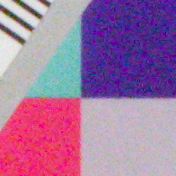 |
| ISO 1600 | N/A | 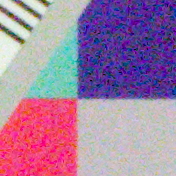 |
Up to ISO 100 there is little difference between the cameras. At ISO 200 and above the 12MP sensor of the G9 shows more noise than the 3 year older 8MP sensor of the A2.
According to dpreview.com the DiMAGE A2 has a 2/3" (8.80 x 6.60 mm) sensor. The G9 sensor is a 1/1.7" (7.60 x 5.60 mm) unit. In other words: the pixel pitch is much smaller on the G9. Noise seems to be inversely proportional to the pixel pitch, so it is not surprising that the G9 does worse than the A2.
What happens when the images are run through Noise Ninja?
| Konica-Minolta DiMAGE A2 (Noise Ninja) | Canon G9 (Noise Ninja) | |
|---|---|---|
| ISO 64 / 80 |  |  |
| ISO 100 |  |  |
| ISO 200 | 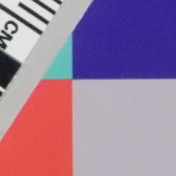 |  |
| ISO 400 | 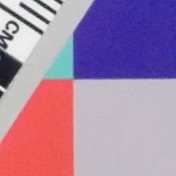 |  |
| ISO 800 |  |  |
| ISO 1600 | N/A |  |
Up to ISO 200, there is little difference between the cleaned up images. At ISO 400 there is slightly more noise in the G9 image, but the difference is very slight. At ISO 800 the A2 image seems definitely cleaner than the G9 image.
I am surprised that in three years there is no improvement in sensor noise. Well, there might have been if you where to create a 2/3" 8MP sensor with todays technology, but unfortunately there is no such product.